Product Description
(This module is included in the System B)
The SD30 is a very minimalistic MIDI loop recorder that can record the MIDI messages it receives without filtering.
To record, connect your MIDI source to the MIDI In. Press the Record button then press the Play button, this will arm for recording. The module will wait for the first MIDI message to be received, at which point it will start recording. The red LED near the record button will indicate when actual recording has started. If you want the recording to start without waiting for the first MIDI message, Press Play a second time. This will record the silence before the first MIDI message. You can pause the recording by depressing Play.
Pressing Stop will stop both playback and recording and rewind to the start. From there you can press Play to start replaying what ever has been recorded. Depressing Play will pause play back.
A Clock In patch point is provided. When connected to an external clock. The SD30 will tempo sync its playback speed with the clock as well as loop the playback as long as the clock is connected. This clock is for speed only, not for exact bar sync. Meaning that the start of the playback will NOT be triggered/synced to clock. Start of playback is controlled by the Play button or by Reset In (explained bellow).
Before recording, It is recommended that you connect the correct clock of the recording, wait until 2 or more clocks come in, then press the Record button and start recording. This will tell the module at what speed the actual recording is. This will give you accurate results at playback with different clock rates. Notice, if you don’t connect a clock before/while recording, the default recording speed is assumed to be 120 BPM.
You can’t overdub a recording. But you can overwrite. So you can pause the playing at a position then start recording from there. This will preserve anything before the record point and will overwrite whats after it. If you want to start recording exactly after the previous recording ends. An easy way to do that is to disconnect the clock cable while playing and wait till the end. This will prevent looping. Then reconnect the cable and press Record. (Don’t press Stop because this will rewind).
There is a Reset In which allows CV transport control of the playback buttons (Play and Stop). It works in a similar way to other sequencers in SoloRack. Note here that CV can do both first and second press on the Play button while recording as described above. For example, If you manually press the Play button once. Then the Reset In CV goes from high to low, thats considered a second press on the Play button. Vise versa is also possible where CV comes first then manual press comes second.
The ![]() button has two completely different functions as follows:
button has two completely different functions as follows:
1. While playing. If playback gets out of sync for any reason (Example, tempo of clock changes). Then pressing ![]() button will make sure the playback gets back in sync when the next loop point is reached.
button will make sure the playback gets back in sync when the next loop point is reached.
2. While NOT playing. Pressing the ![]() will do quick quantization of note start times in quarter beats (1 step). Where a full beat is one RECORDED clock time, not PLAY clock time. If you want quantized note length timing or advanced quantization, the better way is to use your DAW to do that before recording the notes in SoloRack.
will do quick quantization of note start times in quarter beats (1 step). Where a full beat is one RECORDED clock time, not PLAY clock time. If you want quantized note length timing or advanced quantization, the better way is to use your DAW to do that before recording the notes in SoloRack.
It is essential to remember that any MIDI message can trigger recording. (After pressing Play once). Not just notes. For example, consider the following patch:
The SA03 module can send Sync MIDI messages when you press Play in your DAW and this will trigger the start of the recording (Even though Reset In causes Play to be pressed once). So if you don’t want that to happen, if you want the recording to wait for the first MIDI note/message to come in, switch Sync to Off.
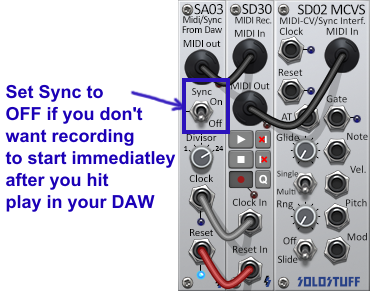
Also, while the record button is still pressed, all sync messages will be recorded even after all other incoming MIDI has ended. If you don’t want that to happen switch Sync to Off.
Some DAWs may send MIDI messages of their own when you press start (Like START message or Modulation wheel CC) and that will trigger the recording too. If you don’t want that, the following two buttons will help in this situation.
The ![]() button will trim a full clock time (beat time) of silence at the beginning of the recording. The
button will trim a full clock time (beat time) of silence at the beginning of the recording. The ![]() button will trim a full clock time (beat time) of silence at the end of the recording. If there is less than a clock time of silence left, it will be removed with the
button will trim a full clock time (beat time) of silence at the end of the recording. If there is less than a clock time of silence left, it will be removed with the ![]() button because thats a useless leading silence*, but will NOT be removed with the
button because thats a useless leading silence*, but will NOT be removed with the ![]() button because that’s tail silence which will make sure looping remains in sync. Use these two buttons to shave off any excess silence that you might have recorded. Note here that any none note MIDI messages that exist is considered silence too. For example, if you have some CC or sync/clock messages at the beginning of a recording that take some silent time, then this silence time along with those messages WILL be removed by these two buttons.
button because that’s tail silence which will make sure looping remains in sync. Use these two buttons to shave off any excess silence that you might have recorded. Note here that any none note MIDI messages that exist is considered silence too. For example, if you have some CC or sync/clock messages at the beginning of a recording that take some silent time, then this silence time along with those messages WILL be removed by these two buttons.
Tip: Before using these two buttons, its a good idea to copy/paste the module as a backup. Just in case the silence trim does some thing that you don’t want.
Using the SD30 as a sequencer
After you record some MIDI. You can playback by sending MIDI notes (key down) to the MIDI in port (without the need to press play button). This playback will continue to the end of recording and loop as long as the key/note is held down. The module will even transpose the recorded MIDI notes using the MIDI note you sent for playback (this is easier to understand when you try it). This transposing will always be relative to the FIRST note that was recorded. For example, if the FIRST note recorded is a C5. And after recording is finished you sent a C#5. The playback will be transposed up ONE semitone. If you send a C5, No transposing will happen. If you send a C4, then playback will be transposed down one octave, and so on. So basically, you can play it as a sequencer. Also, all other none note MIDI messages will be played back as usual too.
Technical Details
There is no practical limit to how long the MIDI recording can be. As a result, because the SD30 can record CC messages including 14bit messages. This can consume a bit of memory for a full performance especially with lots of CC parameters. So when a preset is saved. The saved MIDI recording will take some disk space more than your usual SoloRack preset. So you may want to take that into consideration.
* In this case actually the silence will be removed from the start and thrown to the end. Then if there is a full clock silence in the end it will be removed!!.


Reviews
There are no reviews yet.